Businesses require a lot of attention and administration if they are going to succeed.
Every office needs careful data management to ensure that the company is getting the best value for money possible from its administrative staff.
Here are ten top tips that every office should use to keep up with tasks and new efficiencies.
1. Seek Out Software That Can Help
 Time is the enemy when working in admin. There never seem to be enough hours in the working day to get all the tasks completed. The right software can help cut down on the amount of time it takes to get the jobs done, allowing administrators to concentrate on the next task. For example, you could convert your PDF file to a Word document, so that the right people can access the files with ease.
Time is the enemy when working in admin. There never seem to be enough hours in the working day to get all the tasks completed. The right software can help cut down on the amount of time it takes to get the jobs done, allowing administrators to concentrate on the next task. For example, you could convert your PDF file to a Word document, so that the right people can access the files with ease.
2. Set Times For Regular Tasks
 Having a set structure for the working week, with time assigned for regular administrative duties, helps to speed up many common processes. This creates more time for staff to get more work done. Efficient and productive offices are a valuable asset to any business and give the company better value for money from their wage budget.
Having a set structure for the working week, with time assigned for regular administrative duties, helps to speed up many common processes. This creates more time for staff to get more work done. Efficient and productive offices are a valuable asset to any business and give the company better value for money from their wage budget.
3. Make And Update To-Do Lists
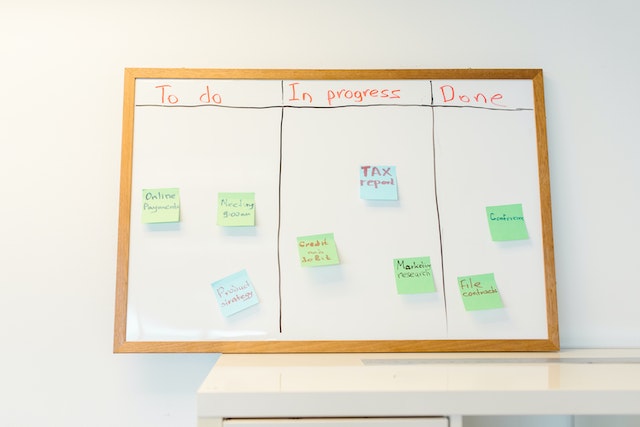 In any business, there are lots of small tasks that need to be completed, often on a deadline, that can get overlooked or neglected when the office is busy. It can be hard to keep on top of everything and delegate these jobs effectively.
In any business, there are lots of small tasks that need to be completed, often on a deadline, that can get overlooked or neglected when the office is busy. It can be hard to keep on top of everything and delegate these jobs effectively.
4. Keep A Calendar Online
 Office calendars can be incredibly useful. They can be a handy way to remember staff birthdays and important events, but their real power comes from organising staff, delegating tasks, and setting deadlines. Having a calendar online, shared between all staff, helps everyone to stay on the same page and work together towards shared goals. It provides at-a-glance communication for everyone.
Office calendars can be incredibly useful. They can be a handy way to remember staff birthdays and important events, but their real power comes from organising staff, delegating tasks, and setting deadlines. Having a calendar online, shared between all staff, helps everyone to stay on the same page and work together towards shared goals. It provides at-a-glance communication for everyone.
5. Get The Data Entry Done On Time
 Possibly the most arduous task in administration is data entry. It can be time-consuming, and mind-numbing, but the data never stops rolling into the office. If regular data entry lapses, it will soon mount up to a mammoth task.
Possibly the most arduous task in administration is data entry. It can be time-consuming, and mind-numbing, but the data never stops rolling into the office. If regular data entry lapses, it will soon mount up to a mammoth task.
Make data entry a regular part of the day to keep the team fully informed and put the data they need to get their job done at their fingertips or outsource dedicated data services.
6. Consider Outsourcing Some Admin
 The quickest and easiest way to free up some office man hours and remove some regular admin headaches from the office is to outsource tasks. There are many regular, everyday administrative duties that can be performed inexpensively by an outside worker, which will give the office staff extra time to concentrate on important tasks.
The quickest and easiest way to free up some office man hours and remove some regular admin headaches from the office is to outsource tasks. There are many regular, everyday administrative duties that can be performed inexpensively by an outside worker, which will give the office staff extra time to concentrate on important tasks.
Reception duties are a prime candidate for outsourcing. The phones will still be answered by capable and friendly staff, and calls routed to the right desk, but the staff in-office are free to carry on with important jobs without the sound of ringing phones distracting them.
7. Break Down Tasks Into Smaller Jobs
 A smart and simple way to increase productivity, reduce stress, and get better value for money from the office staff is to break down tasks into smaller, more manageable jobs. This makes big admin jobs less intimidating for staff and can help forge new teams within the business workforce.
A smart and simple way to increase productivity, reduce stress, and get better value for money from the office staff is to break down tasks into smaller, more manageable jobs. This makes big admin jobs less intimidating for staff and can help forge new teams within the business workforce.
Teamwork makes the dream work, the more staff work together on communal tasks the more efficient they will become.
8. Create Alerts For Meetings, Deadlines, And Regular Tasks
 It has been said that time is the fire in which we burn. There is never enough time in the day for a busy office, and it is easy to let deadlines or scheduled meetings slip the mind and get missed. By using a calendar app, alerts can be set to make sure nothing gets forgotten.
It has been said that time is the fire in which we burn. There is never enough time in the day for a busy office, and it is easy to let deadlines or scheduled meetings slip the mind and get missed. By using a calendar app, alerts can be set to make sure nothing gets forgotten.
Reminders can also be set ahead of schedule, so if an important date or meeting is coming up notifications can come in an hour, day, or week before.
9. Backup The Data Regularly
 Data loss leads to time loss and can cost any business hundreds or thousands of pounds in wasted time. Modern offices are powered by emails and their attachments, the data they have on existing and potential customers, as well as important financial information.
Data loss leads to time loss and can cost any business hundreds or thousands of pounds in wasted time. Modern offices are powered by emails and their attachments, the data they have on existing and potential customers, as well as important financial information.
Make sure data is regularly backed up so that the office never suffers from an extended period of downtime that could have been avoided.
10. Keep On Top Of Bookkeeping
 Every business and every office has to stay on top of their accounting information and bookkeeping. The finances of the business are the business, so they demand special attention. Use any software or hardware available to keep the books in good order.
Every business and every office has to stay on top of their accounting information and bookkeeping. The finances of the business are the business, so they demand special attention. Use any software or hardware available to keep the books in good order.
Without good bookkeeping the company may not invoice customers correctly, or in a timely fashion, which can lead to financial losses.
With these top ten tips in an administrative arsenal, every office can achieve new efficiencies and become a stress-free space where employees can thrive. Take just a few of these positive steps forward and the difference will be noticed immediately.
Author Profile

- Content writer and WordPress website developer. I also love to create content on YouTube and other social platforms as well as promotional and social marketing.
Latest entries
 Business AdviceAugust 29, 2024How can managed IT Services make your Business more efficient?
Business AdviceAugust 29, 2024How can managed IT Services make your Business more efficient? BusinessJune 5, 20248 Expert Hacks to Optimise Your Website for Maximum Lead Generation
BusinessJune 5, 20248 Expert Hacks to Optimise Your Website for Maximum Lead Generation Must Read NewsMarch 14, 2024Top 7 Trending Software Development Technologies in 2024
Must Read NewsMarch 14, 2024Top 7 Trending Software Development Technologies in 2024 Must Read NewsFebruary 28, 2024Top 8 Cybersecurity Tools For Mobile Devices
Must Read NewsFebruary 28, 2024Top 8 Cybersecurity Tools For Mobile Devices