Remote work has reshaped how London businesses operate and introduced new challenges for securing access to systems and data.
As hybrid models become standard across industries, companies need to re-evaluate how their teams connect with internal networks. This shift has led many decision-makers to take a closer look at the reliability and security of their remote desktop infrastructure.
Businesses in the capital are now navigating this transformation with a stronger focus on adaptability. From financial institutions to creative agencies, companies need flexible tools that align with operational goals while maintaining strict compliance with data protection regulations.
These demands have prompted a wave of interest in new platforms and modern approaches to remote access.
1. Making the Case for a Remote Desktop Refresh

As organisations review their current setups, limitations in legacy remote desktop systems have become more apparent. Businesses face increasing pressure to improve security, streamline access, and reduce costs. In response, many are now exploring alternatives to Citrix that offer simpler deployment, lower licensing fees, and more control over resource access.
Older platforms can be cumbersome to manage, especially when integrating newer cloud services or managing teams across different locations. This technical friction reduces productivity and increases the burden on IT departments. Companies are seeking solutions that support their hybrid workforce without complicating infrastructure.
Security requirements continue to evolve, and legacy solutions may not meet modern compliance expectations. Businesses must ensure any new tool includes strong encryption, user access controls, and support for zero-trust architecture. These features protect data and help ensure that sensitive information stays within secure boundaries, even when accessed remotely.
2. Addressing the Risks of Remote Connectivity
Security concerns have grown as staff continue to work from personal devices and varied locations. Many home setups lack the level of protection found in corporate environments. Outdated software, unsecured Wi-Fi networks, and shared hardware all increase the risk of unauthorised access.
Modern threats take advantage of these weak points. Attackers often attempt to exploit gaps in authentication or target users through phishing and impersonation tactics. This highlights the need for access tools that verify both users and devices before allowing entry.
In-house IT teams must be able to set clear permissions, monitor activity, and quickly respond to potential issues. Tools that provide built-in audit trails and session management help track access and simplify compliance reporting.
Companies with a mobile workforce benefit from centralised platforms that allow access to resources without storing data on endpoint devices. Keeping sensitive information within the company’s infrastructure limits the chances of data loss if a device is lost or compromised.
3. Remote Access Security Essentials for London Businesses

Organisations across London operate in highly regulated sectors. Financial firms must comply with strict security and reporting rules. Legal practices are required to protect confidential documentation. Healthcare providers follow patient privacy regulations and approved messaging frameworks.
Any remote desktop solution used in these environments must align with applicable guidelines. Choosing a platform that offers data encryption, strong authentication, and real-time alerting is no longer optional.
Multi-factor authentication is now widely recognised as a basic security measure. Combining passwords with additional verification methods prevents unauthorised access, especially when credentials are accidentally shared or stolen.
Adopting a zero-trust model helps reduce internal risk by treating every access attempt as potentially untrusted. This approach requires verification for each user and device, even within the company network.
4. Matching Technology to Sector-Specific Demands
Different industries have specific needs when it comes to remote connectivity. A law firm may prioritise document-level controls and permission-based file access. Financial institutions often need live monitoring and session recording to meet audit requirements. In healthcare, compatibility with NHS security frameworks is critical for protecting patient information.
Remote access platforms that offer flexible configuration options make it easier for IT teams to tailor systems to each department. This supports both usability and regulatory adherence without requiring separate systems for each group.
When a remote desktop tool integrates well with other business software, workflows become smoother. Compatibility with identity management platforms and cloud productivity suites enhances security and streamlines access. Businesses can then manage users more effectively while giving staff a better experience.
5. Rolling Out Modern Remote Access Without Disruption

Transitioning to a new remote access platform requires careful planning. Businesses that introduce change gradually often achieve better results. Starting with low-risk departments allows time to test performance, gather feedback, and fine-tune settings.
A staged rollout also gives IT teams space to address any technical issues before extending access to more critical systems. It reduces risk and avoids major interruptions to operations.
Clear internal communication supports successful adoption. Staff need training on how to access systems securely, what to expect from the new platform, and where to go for help. When users understand how and why tools are changing, adoption is quicker and smoother.
Offering internal support during early implementation builds confidence. A responsive help desk and clear user guides reduce confusion and boost satisfaction with the system. Teams that feel supported are more likely to embrace new tools and follow best practices.
6. Planning for Long-Term Security and Scalability
As remote work becomes more established, businesses must ensure their systems are ready for future growth. A good remote desktop solution supports more than the current users. It should scale as the organisation adds staff, locations, or new services.
Technology that keeps pace with evolving security risks is critical. Providers must regularly issue updates, address new vulnerabilities, and support emerging standards. Choosing a platform with an active development roadmap helps businesses stay secure as threats change.
Cloud-native platforms offer an edge by reducing the need for physical infrastructure. They allow companies to respond quickly to changing conditions, whether supporting hybrid teams or accommodating unexpected office closures.
Securing the Future of Remote Work in London
London businesses have a strong incentive to modernise their remote access infrastructure. The combination of regulatory pressure, user demands, and security risks makes this a critical area for investment. External companies and IT support can improve productivity while maintaining control by selecting flexible, secure, and cost-effective platforms.
Solutions that are easy to manage, scale with demand, and protect data integrity help businesses build resilience. In a city where innovation and competition drive change, having the right remote access foundation puts organisations in a stronger position for the future.
Author Profile
- CEO - ClickDo™ & SeekaHost™ | Started as an SEO Consultant and helped over 400 UK business owners grow their business with online marketing and Google advertising. More details about Fernando Raymond are available at www.fernandoraymond.com.
Latest entries
 EntertainmentJanuary 15, 2026Why Investor Interest in Online Casinos is shifting toward mobile-first Platforms
EntertainmentJanuary 15, 2026Why Investor Interest in Online Casinos is shifting toward mobile-first Platforms BusinessDecember 19, 2025Europe‑Focused E‑Commerce from London: Building Niche Consumer Brands in a Fragmented Regulatory Landscape
BusinessDecember 19, 2025Europe‑Focused E‑Commerce from London: Building Niche Consumer Brands in a Fragmented Regulatory Landscape EntertainmentNovember 6, 2025How Data and AI Shape Entertainment Discovery in London
EntertainmentNovember 6, 2025How Data and AI Shape Entertainment Discovery in London Business AdviceNovember 5, 2025How is Blockchain Driving Trust in FinTech Innovation?
Business AdviceNovember 5, 2025How is Blockchain Driving Trust in FinTech Innovation?