Table of Contents
Wi-Fi networks offer unbeatable convenience, allowing mobile users to work from virtually anywhere.
However, the convenience of publicly accessible Wi-Fi can easily be overshadowed by the security risks it presents.
While users in a business setting may take for granted the level of security provided by business-grade secure Wi-Fi within their office, they can become complacent when connecting their devices to public Wi-Fi while on the go.
This poses a significant problem in today’s work-from-anywhere environment.
Is Public Wi-Fi Safe?

Using those convenient free public Wi-Fi networks carries real security risks. Even password-protected networks aren’t completely secure. Many assume that these readily available options for mobile workers provide security, but that assumption is not entirely accurate.
Hackers possess exceptional skills when it comes to breaching phones, tablets, and laptops through Wi-Fi networks. Once they infiltrate a device, the real trouble begins. They can leverage this access to initiate a journey that takes them deep into your network, enabling them to steal data, implant malware, deploy ransomware, and ultimately disrupt your operations.
Main Security Threats From Public Wi-Fi

1. Viruses
Public Wi-Fi poses a significant threat: hackers can force malware installation on user devices, intercept information, and wreak havoc. Malicious software is an umbrella term for code and apps that harm devices, infect the network and spy on connected devices. Among various forms of malware, viruses spread through host files, triggered and replicated by humans, while worms autonomously replicate, causing even more extensive damage.
2. Unencrypted Connections
Hackers can monitor all file sharing and traffic sent between the user and server on a public Wi-Fi network through an encryption-free connection. An attacker in a strategic position can easily track network users connected to the router of an unsecured network and inject malicious JavaScript into their devices.
3. Session Hijacking
Session hijacking, a technique where cybercriminals exploit legitimate web browsing sessions, poses a significant threat to public Wi-Fi networks. This unauthorized access allows them to compromise the security of network users’ devices, leaving your business data extremely vulnerable.
4. Credential theft
Weak and predictable passwords cause vulnerability to log-in credentials. You can prevent this type of security vulnerability by ensuring that your passwords for websites, apps, and Wi-Fi networks are strong, unique, and distinct.
How to Protect Yourself When Using Public Wi-Fi for Business?

1. Do Not Work With Sensitive Information On Unsecured Networks
It’s advisable to refrain from accessing sensitive information when utilizing a public Wi-Fi network. If you require online access to browse for directions or engage in less sensitive activities, it’s likely permissible. However, it would be prudent to exercise caution when attempting to pay bills or make purchases, and it may be preferable to postpone such actions.
2. Use Secure VPNs
You should not rely on public Wi-Fi security and network administrators will take measures to protect your data. It is much wiser to use good VPN services that hide your IP address, protect your data, and prevent hacker attacks. There is a difference between VPNs and their functionality.
One of their useful features is the VPN Kill Switch as well as protection against IP and DNS leaks. A VPN Kill Switch is a technology for terminating the connection if there are any gaps in the path of traffic. Thus, high-level VPNs, like VeePN, protect against sending and receiving data in an unprotected form. It is clear that such business Wi-Fi offers a lot of protection measures that are not available in public networks.
3. Prioritize SSL Connections
Enabling the “Always Use HTTPS” option in your web browser enhances your connection security, regardless of whether you’re using a VPN or not. This ensures secure transmission of data between the web server and your browser, which is crucial when accessing sensitive information like your bank account or shopping online over public Wi-Fi. If you notice the unlocked padlock symbol in your browser’s address bar, it indicates an insecure connection and potential compromise of your data.
4. Adjust Your Connection Settings
To avoid automatically connecting to available public hotspots, configure the wireless settings on your devices. Turn off the “Connect Automatically” feature on your devices to prevent them from auto-connecting and searching for known Wi-Fi networks. By doing this, you can prevent your computer or device from broadcasting that it is attempting to connect to your “home Wi-Fi” network.
You can also install an iOS VPN and encrypt any connection so that in case of an accidental or intentional connection, attackers will not receive any valuable data from you. A VPN makes even a public network much more secure.
5. Use Two-Factor Authentication
Cyber snoops could potentially access your passwords when using public Wi-Fi. Enhance your protection by enabling two-factor authentication (2FA) on services that provide it. Enabling this feature ensures that even if someone gains access to your password while you’re using public Wi-Fi, they cannot access your accounts. Typically, you will receive a second login step, such as a call or a code on your smartphone, which you will use to log in to your account.
Conclusion
Using public Wi-Fi can greatly enhance productivity, especially for mobile business users who rely on smartphones and tablets while on the go at hotels, coffee shops, and restaurants. However, it’s important to remain vigilant, as cybercriminals are constantly devising new, crafty methods to infiltrate your data. Take the necessary precautions to safeguard your business and your employees’ mobile devices, preventing data theft opportunities.
Author Profile

- Online Media & PR Strategist
- Blogger and Educator by Passion | Senior Online Media & PR Strategist at ClickDo Ltd. | Contributor to many Education, Business & Lifestyle Blogs in the United Kingdom & Germany | Summer Course Student at the London School of Journalism and Course Instructor at the SeekaHost University.
Latest entries
 BusinessJuly 8, 2024How to Make Money in London (14 Best Ways to Earn Extra Cash)?
BusinessJuly 8, 2024How to Make Money in London (14 Best Ways to Earn Extra Cash)? Living in LondonJuly 7, 2024Top 10 Co-Living Places in London for Affordable & Convenient Living
Living in LondonJuly 7, 2024Top 10 Co-Living Places in London for Affordable & Convenient Living Business AdviceJuly 4, 20245 Marketing Strategies for London Personal Trainers in 2024
Business AdviceJuly 4, 20245 Marketing Strategies for London Personal Trainers in 2024 LifestyleJuly 2, 2024The Intersection of Career and Love for London’s Professionals
LifestyleJuly 2, 2024The Intersection of Career and Love for London’s Professionals